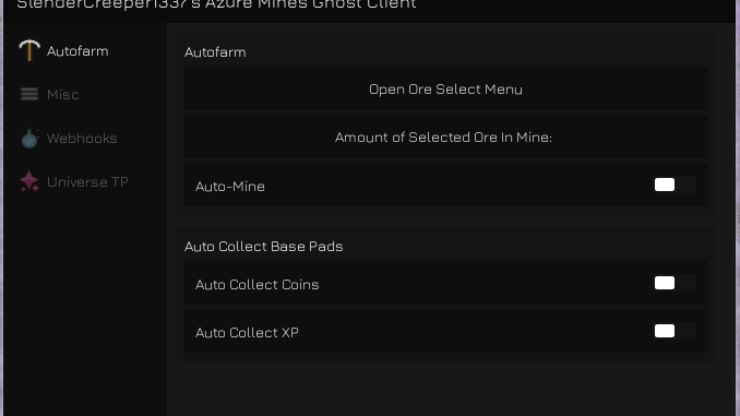[ad_1]
Created by Kinesis
Features:
Auto-Mine (Autofarm)
- Custom Ore Select Menu, with searchbar
- How It Works: Click An Ore and then turn on Auto Mine, and it will teleport to that ore and start mining it, if none of that ore exists in the mine, it will start mining you to the optimal depth for that (if no stone is there already) and then start mining in an optimal diagonal patter to spawn the most ore per mined stone, then it will keep mining until your selected ore appears and rinse and repeat. There is a 2nd button on the top right, where if you click that then you can select secondary ores to mine, you will not go to their optimal level and mine stone, however, if while farming for your primary ore, any of the secondary ores spawn in, you will go and mine those as well (useful for ambrosia). Remember you can select more than one secondary ore.
- Note: You can override a secondary ore by selecting it as your primary
- Raygun Support Added 2/26/22
- IMPORTANT NOTE: DO NOT UNEQUIP/CHANGE YOUR PICKAXE WHILE AUTO MINING, OR YOU WILL HAVE TO TURN IT OFF AND ON AGAIN TO FIX THE SCRIPT
Auto Collect Base Pads (Autofarm)
- auto collects your coin and xp pads (will not hinder auto-mine)
Camera Tweaks (Misc)
- No Clip Camera (makes your camera not go stupid while auto-mining)
- Camera No Dark (self explanatory, useful when mining low depths)
In-Game Guis (Misc)
- open a plethora of in-game guis regardless of where you are, just click their respective button
Webhook Loggers
- Will send a message to your webhook when you mine either primary or secondary ore (you can select each sepearately, as well as a seperate link for each)
- images will be shown below (Embed Sidebar is color adapting to the ores you mine :O)
UNIVERSE TP (Get to places like Staff Room For Garnet Instantly)
loadstring(game:HttpGet("https://raw.githubusercontent.com/slendercreeper/azuremines/main/Azure%20Final%20Gui.lua"))()ENJOY!
Warning: DO NOT DOWNLOAD anything from this page, you’re only here to copy the script!
[ad_2]